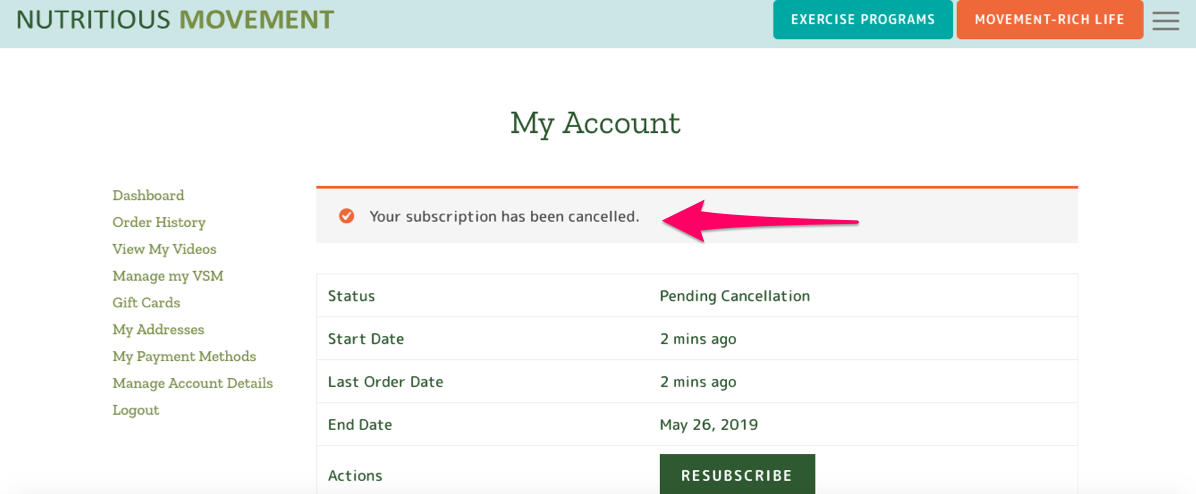If you prefer still images, scroll down below the video to follow the image guide to ACCESS or CANCEL your membership.
HOW TO ACCESS YOUR CLASSES:
1) To log in to your account, first click on the "hamburger menu" icon in the upper right corner of NutritiousMovement.com

2) Click on "Log in to my classes"
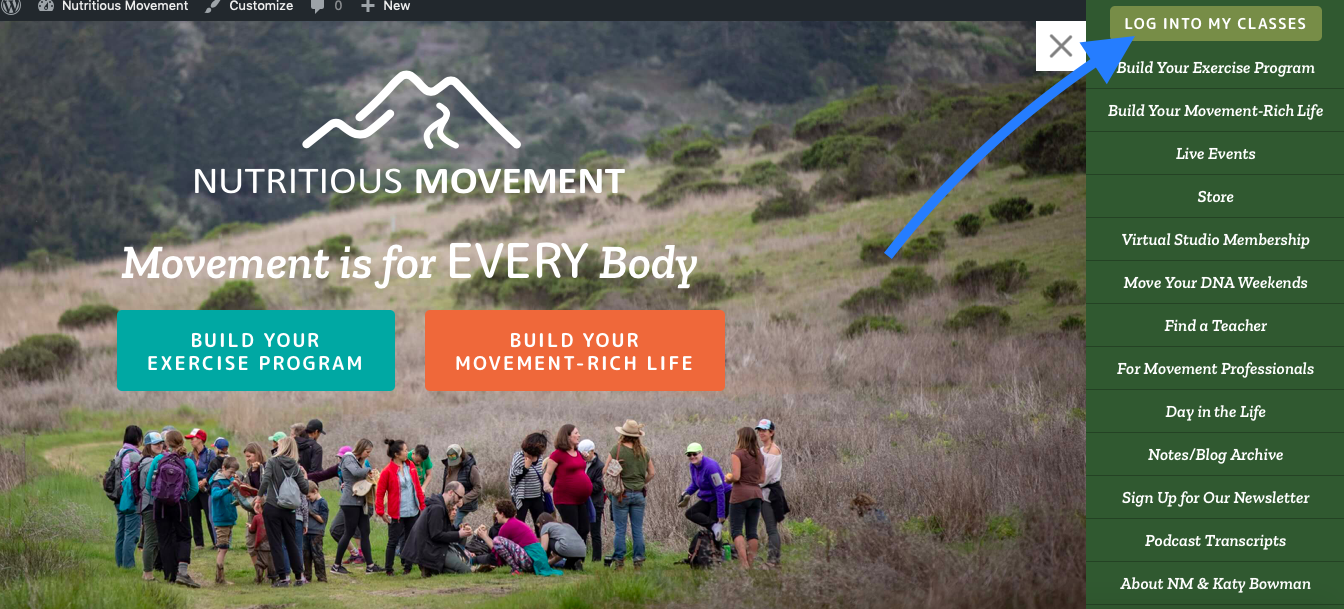
3) Click on View My Videos
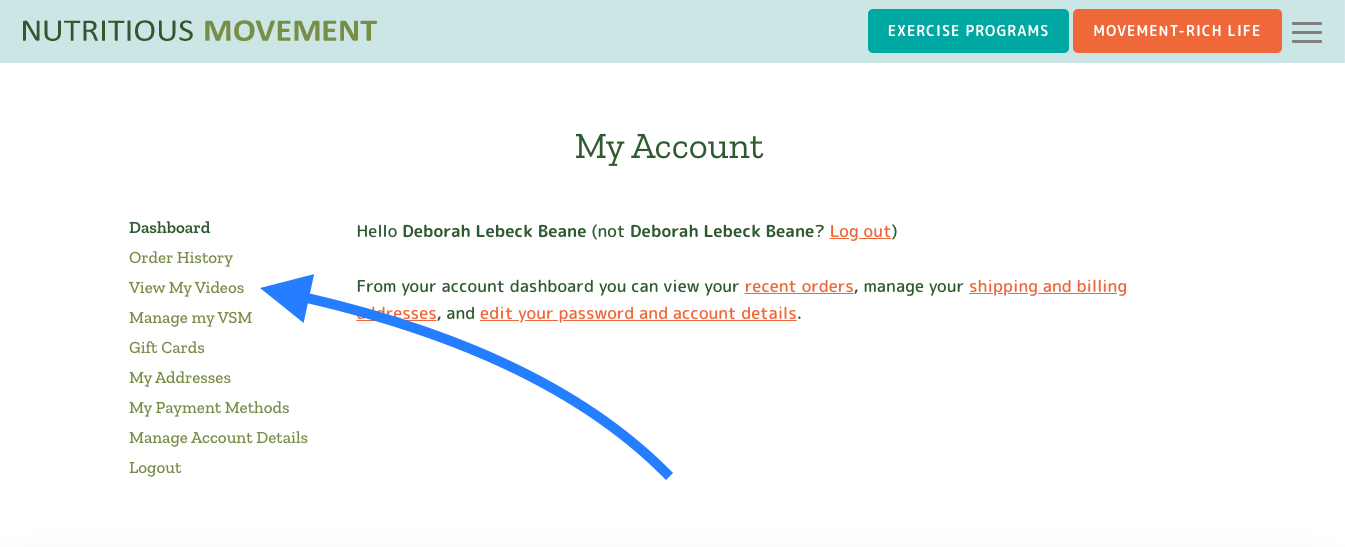
4) Click on "View" next to your Virtual Studio Plan.
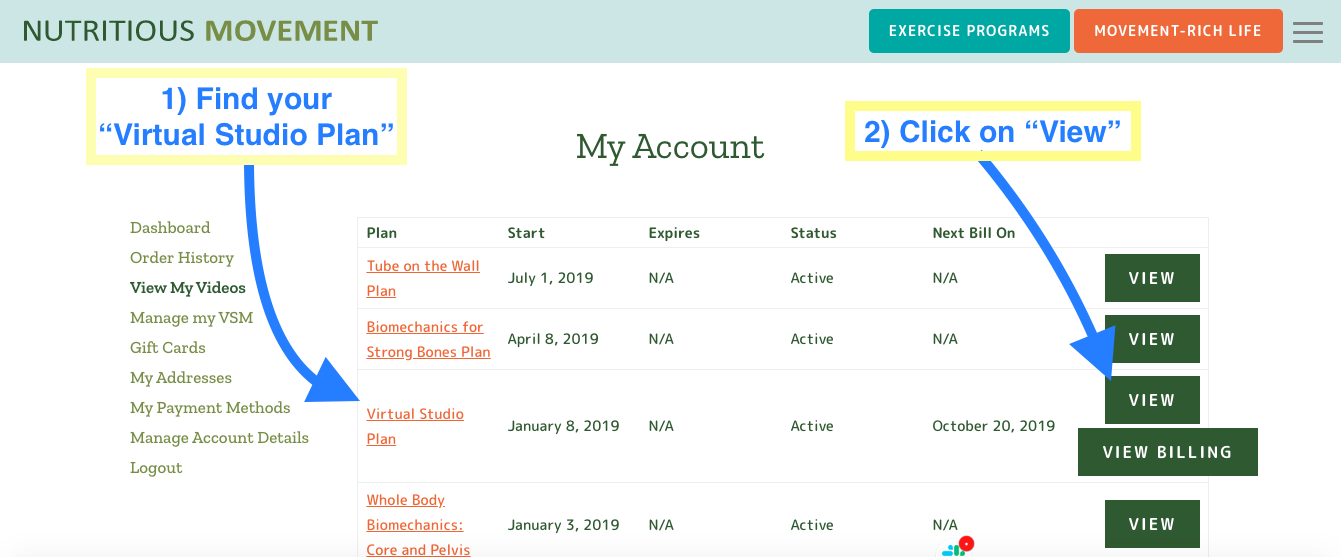
5) Click "View" one more time, and you're in!
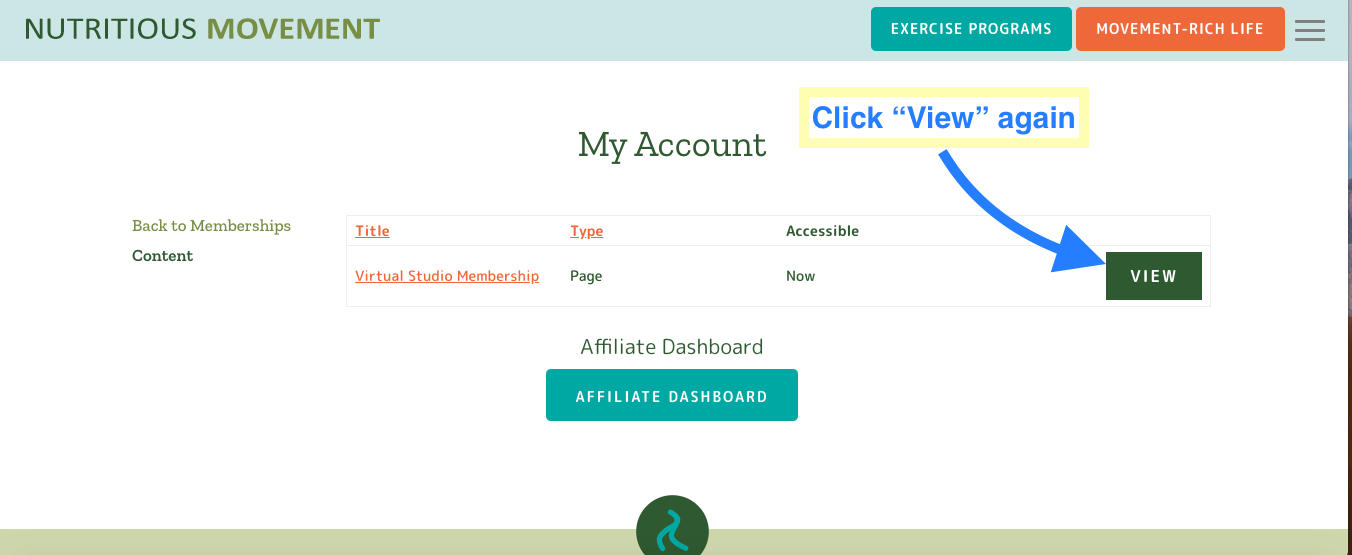
HOW TO CANCEL YOUR SUBSCRIPTION:
You can cancel your subscription at any time. Watch the video tour at the top of this page or follow these still images below to walk you through the simple steps.
About billing and date of cancellation
Your account is billed once a month for a month of VSM access. Once you cancel, you will have VSM access for the remainder of the billing period. For example, if you are regularly billed on the 25th of each month, and you cancel on the 2nd, you will have access to the classes through the 24th. If you cancel on the 23rd, you would have just one more day of class access. Your VSM status will show “pending cancellation,” until your access ends.
1) Log in to your account at NutritiousMovement.com. On your account dashboard, look for the "Manage My VSM" tab in the left sidebar menu.
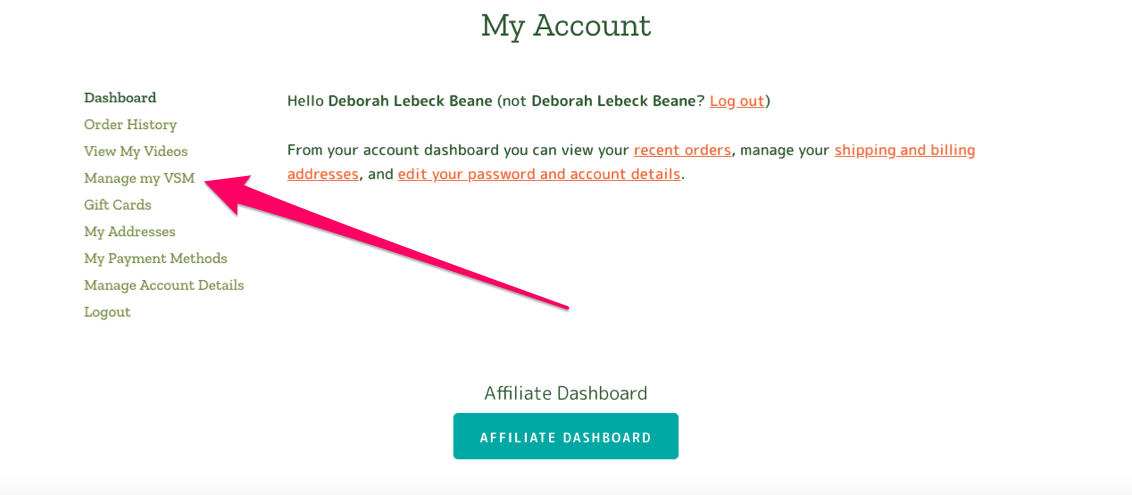
2) When you click on "Manage My VSM" you'll see your subscription(s). If you've subscribed and cancelled more than once, find the one with the "active" status. Click "VIEW" for that subscription.
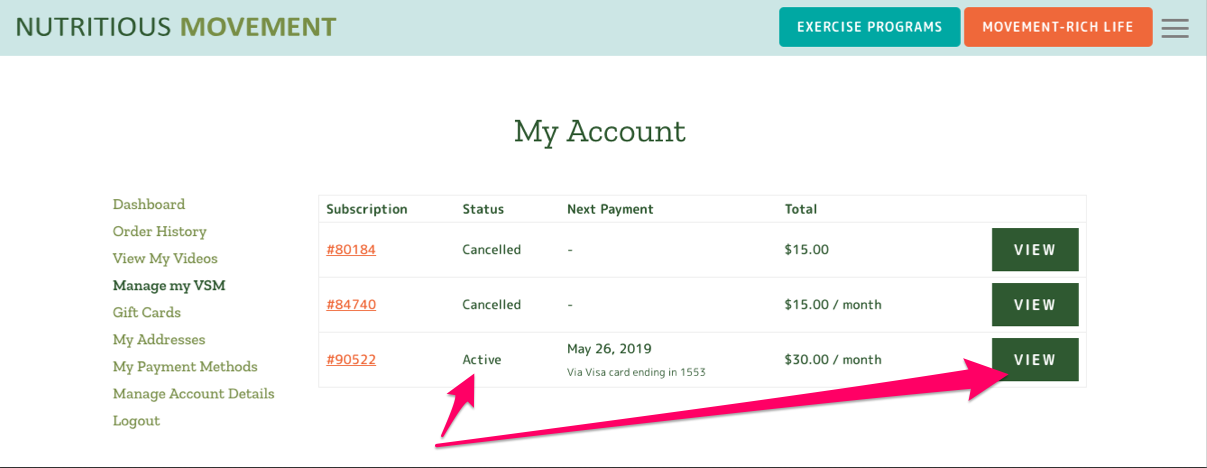
3) After you've clicked "View" you should see a button to CANCEL. Click the button.
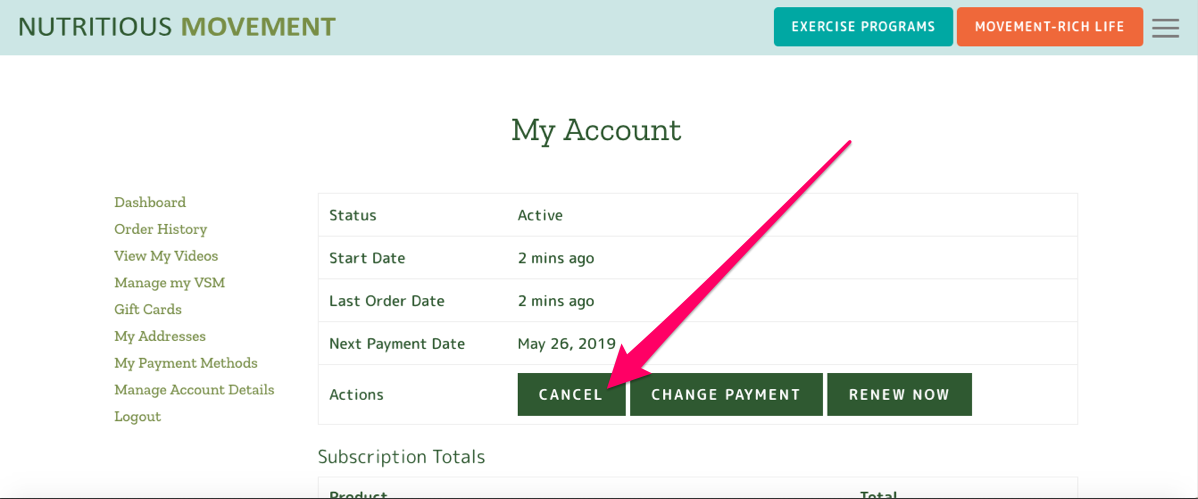
4) The final screen should show a confirmation that your subscription is cancelled. If you decide to resubscribe later, you can click through the same series of screens to find the resubscribe button.