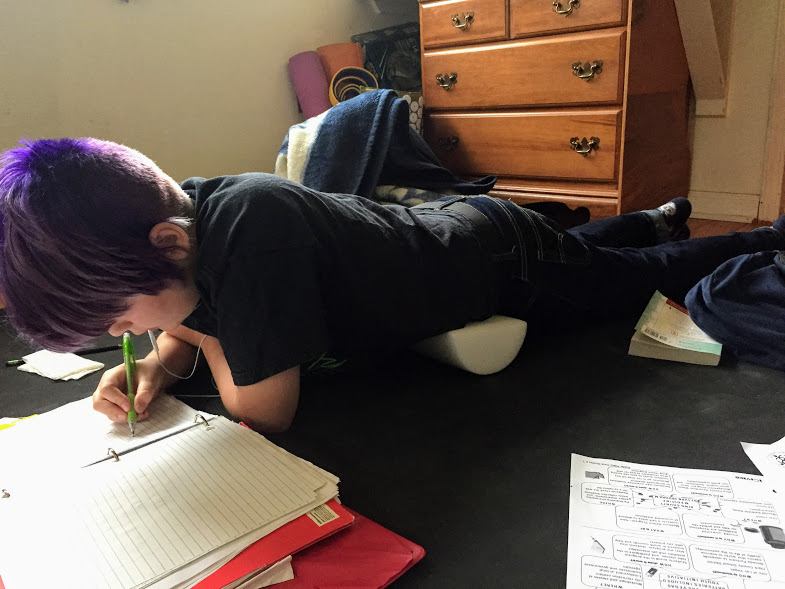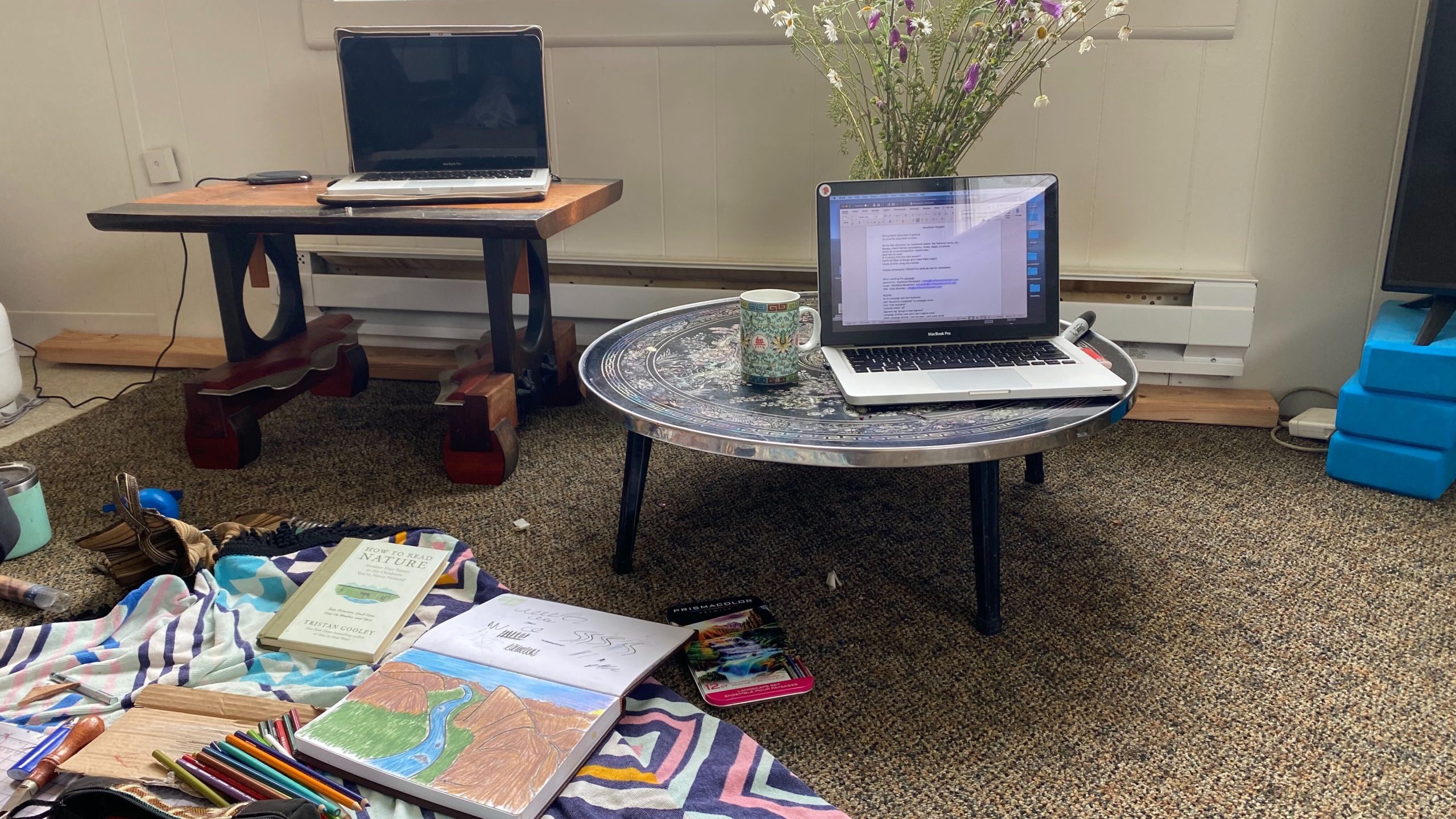In March 2020, at the beginning of our shelter-in-place orders, I wrote an article, “Keep Moving in Place,” that gave a broad overview of all the places movement could “fit” into a home. Close to six months later, many of us are finding ourselves moving less than we were a year ago. This is a problem, given that movement might be one of the most proactive preventive measures we can take when it comes to keeping our bodies and families well. This “Dynamic at Home” series includes a handful of articles, each diving more deeply into individual tips from my first article, providing more images, examples, and considerations. Find other articles in the series linked at the bottom of this page.
We spend a lot of time in working and learning environments. For many of us, our work and schooling require our butts be in our seats and our eyes on our own papers. But there is always more opportunity for movement. Maybe your head and hands have to be stationary, but there are often a ton of movements you can still do that don’t negatively impact what your eyes are taking in and your hands are putting out. Some of our body can always be moving—that’s the crux of my approach to setting up dynamic work and learning spaces. Below I’ve broken up a work/learn space into four sections: work surfaces, seating, screens, and professionalism.
Work surfaces
A work surface is where you place your papers or computer. These surfaces are pretty much always going to be flat, but their height can vary, and different surface heights affect how the rest of you can be positioned. Tall surfaces allow you to stand, conventional height requires you sit on something, and low surfaces let you sit on the floor. I recommend you have at least two heights to work between and to use all three if possible. My workspaces include my computer on a counter (or a box on my sitting desk) to create a standing desk, a conventional desk and a seat, a low coffee table I use while sitting on the floor, and some times the floor is both a sit and work surface. Most days I use all four, making sure to work a while at the one I like the least (conventional height) each day.
Standing desks: I’ve used so many standing desks in the last 10 years and all of them have been furniture designed to do something else. Go to a thrift store and use your imagination. Can I stand in front of this and have my computer and other necessary items handy? Can I add something to the top of my existing desk that allows me to stand? If you don’t want to DIY it, there are standing desks and kits aplenty. Here’s a partial list to get your search started: Otthsaw, Xdesk, Sit to Stand by Human Scale.
Floor desks: You can use a coffee table, make your own (16 inches/40 cm tall seems to work for us; you can read more about that in our #furniturefree gear guide) and also check out Soul Seat’s floor desks.
Seating
There are two ways to add movement to your desk-time when it comes to your seating: don’t sit (move your standing parts) and sit differently (mix up your sitting positions to move more of your parts).
Right there in your regular office or kitchen chair, see how much you can vary your body position. Sit with one or both legs crossed. Move your pelvis and ribcage around to engage your torso and relax your lower back.
Dynamic seating: Maybe your working surface is fixed at conventional desk height, cushions won’t work, and you’d like some flexible seating! Check out Soul Seat, Venn Design, and any other chair that allows you to sit differently!
For a low table, sit on a cushion or stacked blanket or two and pair your work time with your favorite lower-body stretches or asanas.
You can even work lying down. As I described in Move Your DNA:
"I wrote a lot of this book while lying on my stomach— a position that can just kill your lower back, right?
One of my tricks to maintaining this position pain-free is to prop my pelvis up on a blanket (or I use a half foam roller) so that [the top of the front of my pelvis] is supported but my [lower pubic bone] has access to the ground.
By resting in this way, my writing time (hours and hours) became hours and hours of [stretching the muscles between my pelvis and femur]. I, like you, don’t have a lot of extra time, so fitting the stretching into getting my work done is one of my secrets to being productive when it comes to workstuffs."
P.S. I'm all for supporting kids who want to get out of a chair and work in a way that feels better for their body. If you're concerned about form, just show how to use a little pelvic support to make a move like this more sustainable!
In short, changing your work surface comes with a natural shift in seating options and positions as well, but for every seat there’s usually many more than one or two sitting-position options. So your work surface height might be what’s getting in the way of all that body movement. If having both a standing and low-desk feels daunting, just choose one to begin with, using items you already have at home.
Walking office
The walking office is hands down (or is it hands free?) my favorite office. While not always practical, I’ve found that I can get out of a Slack typing frenzy by asking if we can move to the phone so we can do a back-and-forth while also taking a short walk around the neighborhood. This not only gets my arms and legs moving more, it gives my hands and most importantly my EYES a much-needed break.
In the case of Zoom or other screen-based meetings or webinars, getting more movement can be as simple as identifying your role in an upcoming meeting. Are you mostly listening? Do you need to take notes or access files...or not? If it’s not essential for you to be on camera, sitting, then these are great times to opt for joining via audio only on your phone and stacking your meeting with a walk. If that's not possible, try setting up your mat for some floor-centric stretches while you call in.
Outdoor office
Creating an outdoor office can be as simple as taking a blanket and your computer outside (set a laptop onto a box for extra height) or simply sitting and working on a balcony, back porch or at a patio table. Add umbrellas for good screen-reading as needed. Simply opening up a nearby window can be another way to let a little bit of outdoors—natural lightwaves, fresh air, birdsong—into any work time.
Screen practices
Head/eye moves
Screens—well, anything you’re focusing your eyes upon, really—move your parts in certain ways. When we think of our body parts that move/need movement, we focus on arms, legs, and abs, but really all parts, like the muscles between the ribs and the smooth muscle of your lungs, skin, and even eyeballs, need certain movements to function well. This pandemic has become a time where not only are we spending more time inside, many are spending a lot more time looking at screens (and books). We’re spending a lot more time using what I call TWENTY-TWENTY VISION.
Your ciliary muscles have to shorten to focus on something up close, and they only move to their longest position by looking at things that are far away (think focusing on something about a mile away). If you’re spending the bulk of your day with your eyes focused on a device (let’s say TWENTY INCHES away) or across a room (let’s say TWENTY FEET away), then your eye movements are decreasing. And P.S., when you close your eyes/go to sleep, the ciliary muscles don’t relax and lengthen; they contract and stay short all night long.
View this post on Instagram
We need to consider healthy eye movement when it comes to setting up our workspaces, especially spaces affecting how kids’ eyes develop and grow into a permanent shape. Put desks next to a window so when you’re pausing to think, you can look at faraway things (eye stretch!). Regularly remind kids to look at something far away to stretch their eyes. (Download here to hang the sign pictured below in the window(s) of your home/workstation/school!) Use outdoor desks as much as you can.
To balance necessary TWENTY-TWENTY vision time, ditch the unnecessary TWENTY-TWENTY time. When you’re not working, go outside more and focus on things that are far away. Back away from your devices a bit (or entirely). Swap watching one of YouTube's cool animal videos for watching actual birds and animals that surround you. Look for more non-online solutions. Listen more.
Screen time: Use your head
Screens don’t only move your eyes, they can move your head and spine, too. Our Head Ramp exercise is a simple adjustment to the alignment of the head that decreases the load to parts in the neck and upper back, alleviates “tech neck,” and is one way to move more of your body all day long. Despite what you might think, you don’t have to hold your head forward and downward to use tech; you can stay upper-body activated and still get your work done! Here’s how:
Head Ramping is super-helpful, but the move is only as good as the frequency with which you do it, so enter our new “No Tech Neck” decals.
Here’s how they work:
- Place a re-stickable decal on a corner of any screen as a movement reminder.
- Ramp your head every time you use your screen (i.e., 1000 times a day).
And, P.S. Head Ramping doesn’t only pair with tech-time. You can add it to your time spent walking and even during many exercises done on your hands and knees. Try it!
Professionalism
I’ve always done the bulk of my work in a home office, so I’m used to balancing the chaos found in many homes with my need for more professional spaces when I’m communicating with the outside world. My solution is this: I have set up a small, clean space in a little-used area of my house for taking professional calls and screen-based meetings. Nothing else happens in this small area, so I don’t have to spend time wondering how it looks on camera, I don’t have to desperately clear up toys and laundry three minutes before a Zoom interview; it’s always ready to go. But I don’t work there the bulk of the time; only for the limited time I engage with others who have expectations of what being a working person should look like. The rest of the time I choose to work in ways that’s best for meeting the needs of my body and family, which is, interestingly, why I am able to get more professional work done overall. I work outside, I set up in the kitchen and keep an eye on dinner while working, and sometimes I’m a jungle gym for my kids while writing articles like this.
Instead of seeing changes like these as hard and taking too much energy, see them as taking more of your movement, which is something you’ve been wanting more of and were wondering where it could be found, right?
WANT MORE?
Here’s are some podcast episodes I've done, all about dynamic workstations: Episode #7: Exploring Dynamic Workstations and also Episode #86: Don't Just Sit There...but just don't stand there either. I’ve also written a ton on why moving—yes, even at work—is key, and how to fit movement in while still being productive. Here are some of those articles:
Tech Neck
Online Time and Movement: My “Best Practices” When it Comes to Digital Time
Don’t Just Stand There
Stance (Read for how to align yourself while standing at your desk!)
I wrote an entire book on dynamic workstations and how to think about them and how to position yourself well while working. The book is called Don’t Just Sit There, and here is Philosopher's Notes' take on its big ideas. You can find the ebook and audiobook versions of Don't Just Sit There in my Office Worker's 'Don't Just Sit There' Digital Multimedia Course.
Once you've got your workspace created, read more on how to move within it. Make sure you've also set up some sort of reaching/hanging space for your upper body movement. And for "recess" ideas, check out "You're The P.E. Teacher Now!"